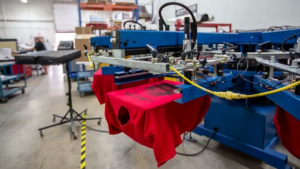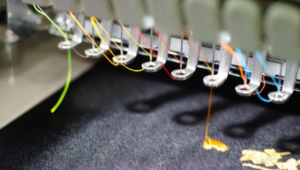Colour Space: RGB vs CMYK
The colour space of your design file is often overlooked when creating artwork. The two most common colour modes, RGB and CMYK are vastly different in how they achieve your designs colours. Evaluating whether your project will be printed or published online will play a major role in defining the way you treat photos, icons and colour in general. Simply relying on your print vendor or final export to automatically make the necessary adjustments to your design is a recipe for disaster if you’re producing artwork for both print and digital use.
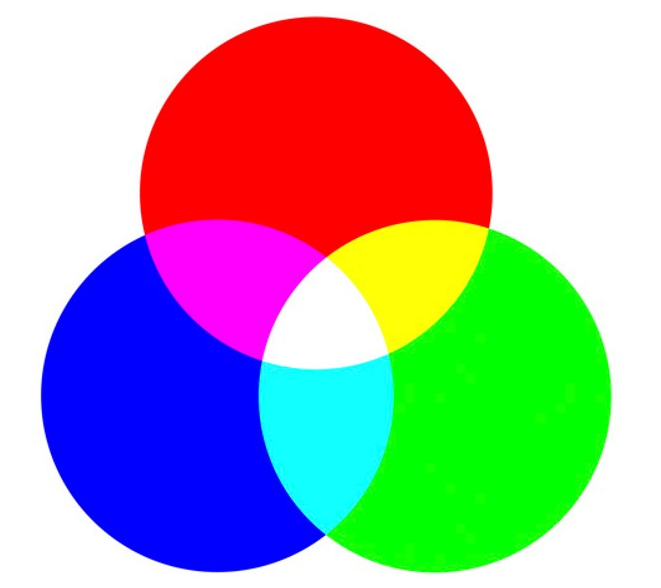
RGB Mode:
RGB is a model that is used to display images electronically to produce the colours red, green and blue. RGB is an additive model as the three colours are added together to produce the entire spectrum of colours that may be present in your design. Since RGB is a device dependent model, the response to levels across several devices is typically not the same and can vary significantly. What this means is that your artwork’s colours will look slightly different to just about everyone who views it on their iPad compared to those viewing it on their smart phone or home computer. The strength of RGB mode lies is in its ability to maintain a reasonable level of accuracy across the web, video, photography and other digital applications.

CMYK Mode:
A model that is used in colour printing that refers to the four inks used in the process; Cyan, Magenta, Yellow and Key (Black). CMYK is a subtractive model because the inks subtract the brightness away from white as they produce the range of colours that may be in your artwork. This process not only saves ink but also produces much deeper dark tones by using black ink instead of a combination of cyan, magenta and yellow. In order to print an RGB file in CMYK, a colour conversion must first take place to maintain a level of accuracy that is true to the original design. There isn’t a general conversion formula between RGB and CMYK so comparison and matching can be very challenging which increases the chance of your artwork not printing as originally intended. This is why it’s important for your initial design to be created in CMYK or at the very least be converted to CMYK before hand-off.
Converting to CMYK:
Aside from manually changing and matching all of your colour swatches, most professional level creative software will allow you to convert your colour space on existing files. Grayscale, CMYK and RGB are commonly found as colour mode options in programs like Adobe CS, Quark Xpress and Corel Draw. Converting your colour space will not necessarily optimize all your colours but it will give you a very clear indication as to whether or not you will need to make further adjustments.
Note: Once you convert to a CMYK colour space do not attempt to convert back. There has been a data loss that will not allow you to return to the original colours – it’s best to save a new version so you have a backup.